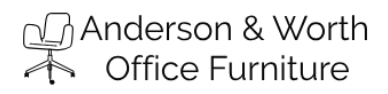If you have a desk job that requires you to sit for long periods of time, it is critical that you pay attention to the health of your spine. Resting your spine and surrounding structures properly when you sit may relieve a lot of strain on your neck, back, and other joints. It’s simple to make new alterations to your workplace thanks to recent developments in design and technology. While you’re seated, make absolutely sure you’re doing everything you can to keep your spine healthy by following these five tips:
1.Your upper arms should be equal to your spine
Your upper arms should be equal to your spine, and your forearms and hands should be resting on the work table while you sit at your desk. Your elbows should really be extended at a 90° position at this point. If they aren’t, adjust your office chair as needed.
2.Support your feet by pushing them
Without the need for an adjustable option, your chair or workstation may be excessively high at times. In such circumstances, rather than letting your feet hang all day, try utilizing a footstool to support and relax them. A footstool relieves strain on your legs and feet, perhaps reducing foot discomfort at the end of each day.
3.Take a measurement of how deep your seat is
Your seat depth may not be something you think about, but it may make a difference in your back discomfort. Seat depth is the distance between the back and front edges of your seat.
To check for correct seat depth, sit in your chair all the way back. Then, by forming a fist and bringing it to the front of your chair, and pushing it on your calf, check the space between the front edge of your chair and your calves. You probably have adequate room for blood circulation if you can fit your fist between the front border of the chair and your calf. If this is the case, your chair is most likely too deep.
Some possible remedies to this problem include moving the chair’s backrest forward, inserting a cushion, pillow, or rolled-up towel to assist your lower back, or switching office chairs.
4.Keep an eye on the size of your screen
Close your eyes and take a deep breath when your chair has been adjusted to the height of the table, your legs have been at rest, and your back is supported.
Face forward with your eyes closed, then open them to the middle of your computer screen. Check that the screen is parallel to your eyes. Consider using a stack of books or a small box, such as a shoebox, to elevate your laptop.
5.To support your shoulders, adjust the armrest
Armrests can help you avoid slouching forward in your chair by decreasing neck and shoulder pain. Your armrest should be adjusted such that your arms are slightly elevated at the shoulders. As a result, the armrest will just support the elbow, removing the burden from the shoulders.
To assist in eliminating undesired strains on your spine and other joints, make these ergonomic modifications immediately to synchronize your workstation, office chair, and posture. If you’re on the market for a new chair, keep the following suggestions in mind while examining the height, breadth, depth, armrests, backrest, lumbar support, and swivel of the seat.