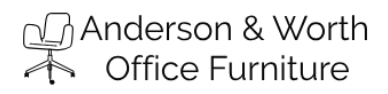Introduction:
The modern world has become one in which many people spend a significant amount of their time working in office environments. An extended period of sitting or poor posture can, however, result in back pain and discomfort. Maintaining a healthy and pain-free back requires implementing ergonomic practices into your daily routine. We hope you will find this article useful in providing valuable insights and actionable tips to help you safeguard your back from pain while working in an office environment.
- Choose the Right Chair:
The choice of an ergonomic chair with adequate lumbar support is crucial. A chair should allow your feet to rest flat on the floor, your knees bent at a 90-degree angle, and your lower back comfortably supported by the chair’s lumbar curve.
- Maintain Proper Posture:
Sit back in your chair with your back straight, and your shoulders relaxed. Whenever possible, avoid slouching or leaning forward to prevent undue stress on your spine. If you are having difficulty maintaining your posture, make sure you adjust the chair‘s height and tilt.
- Optimize Desk Setup:
While typing, make sure your desk is at the right height so that your elbows rest comfortably at a 90-degree angle. It will prevent you from hunching forward and putting unnecessary strain on your back.

- Regular Breaks and Movement:
Take short breaks every 30 minutes. While taking these breaks, stand up, stretch, and walk around in order to release tension from your muscles and improve your blood circulation.
- Proper Screen Position:
Your computer screen should be positioned at eye level, approximately one arm’s length away from your face. You will be able to reduce neck and upper back strain by not hunching forward and looking downward.
- Keyboard and Mouse Placement:
Ensure that you keep your keyboard and mouse at a comfortable distance in order to avoid overreaching. Invest in a wrist pad to protect your wrists and reduce the risk of developing carpal tunnel syndrome.
- Use a Document Holder:
When you frequently refer to printed materials, place them in a document holder so they are at eye level for easy access. It prevents you from repeatedly looking down and straining your neck and back.
- Monitor Lighting:
Ensure that you have an adequate level of lighting to reduce eye strain. Dim lighting can cause you to lean in closer to the screen, which may lead to poor posture and back pain.
- Stretching Exercises:
Make stretching a regular part of your exercise routine to improve flexibility and reduce tension. Several effective stretches include the cat-cow stretch, seated spinal twists, and shoulder rolls.
- Stay Hydrated and Maintain a Healthy Diet:
Hydration and a balanced diet promote overall health, including the health of your spine. Staying hydrated helps maintain the elasticity of your spinal discs, reducing your risk of musculoskeletal injury.
- Invest in Ergonomic Accessories:
You should use ergonomic accessories when working, such as lumbar cushions, footrests, and monitor stands, to improve your comfort and support.
- Regular Exercise Routine:
Exercise regularly, especially exercises that strengthen your core muscles. A strong core facilitates the proper function of your spine and decreases the risk of back pain.
Conclusion:
AW Office Furniture recommends conscious effort and ergonomic adjustments to prevent back pain at work. Following the tips outlined in this article, you can make a workspace that supports your back’s health and reduces discomfort. Maintaining proper posture, taking breaks, and moving regularly is critical to a pain-free work environment. Invest in your back’s health and productivity.
Read More
Top Trending Modern Office Cubicles in 2023
How to Choose the Right Office Furniture for Your Company
ADDRESS
1421 S. Belt Line Road
Suite 300 Coppell, Texas 75019
PHONE NUMBER
972-332-4262
SHOWROOM HOURS
Monday – Friday 9:00AM – 5:30PM
Saturday – By Appointment Only